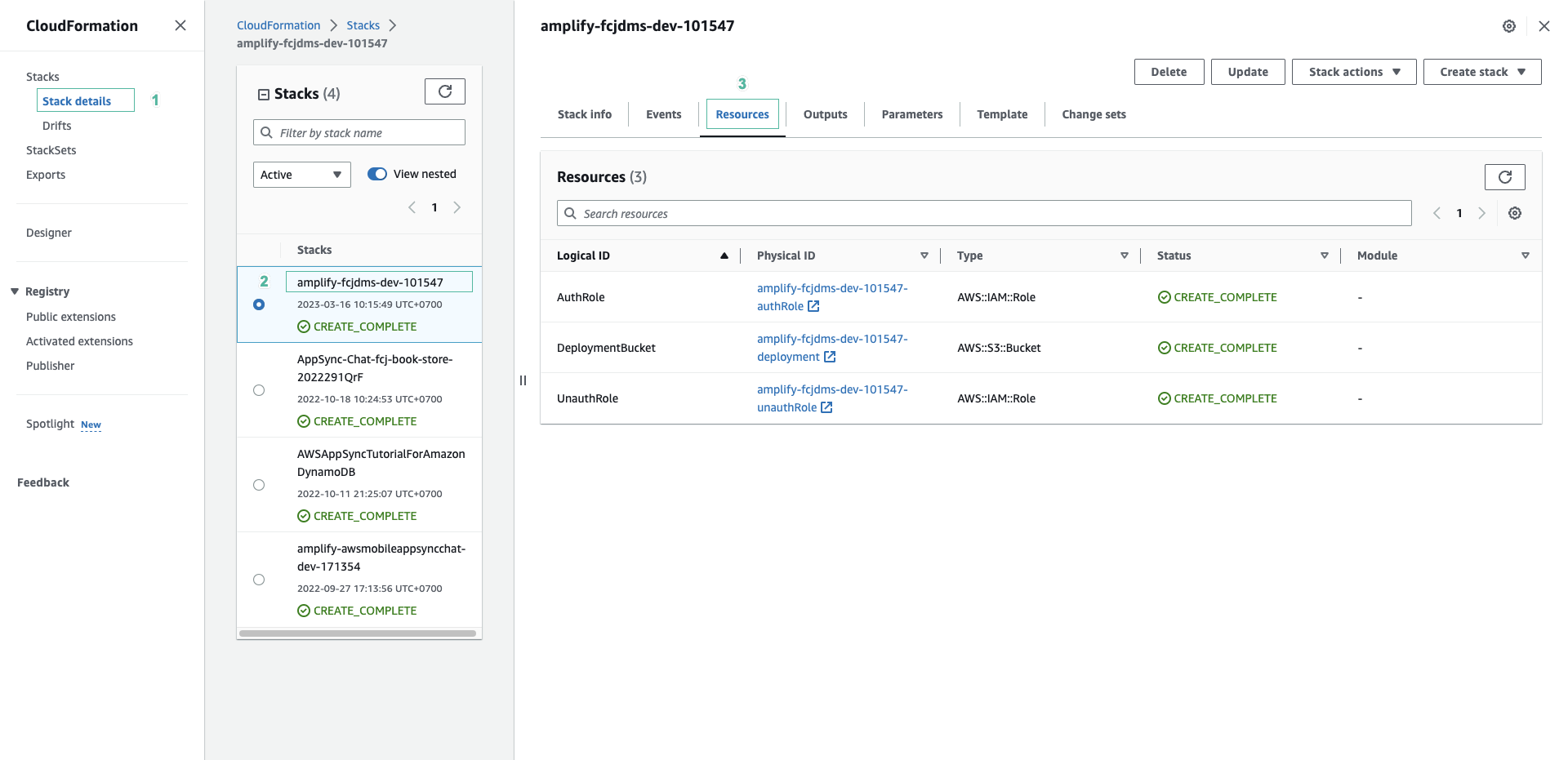Preparation
We perform the following steps to prepare for authentication and save files with the Amplify library in the following section:
- To install Amplify CLI, run the command below:
npm install -g @aws-amplify/cli
You must install NodeJs before installing Amplify CLI
You should create a user and configure an AWS profile with credentials on your machine.
- Run the below commands to clone the application to your device:
git clone https://github.com/AWS-First-Cloud-Journey/FCJ-Serverless-DMS
cd FCJ-Serverless-DMS
npm install
- Open the project and open src/component/Home/Upload.js file. Comment the block codes that call API to interact with DynamoDB
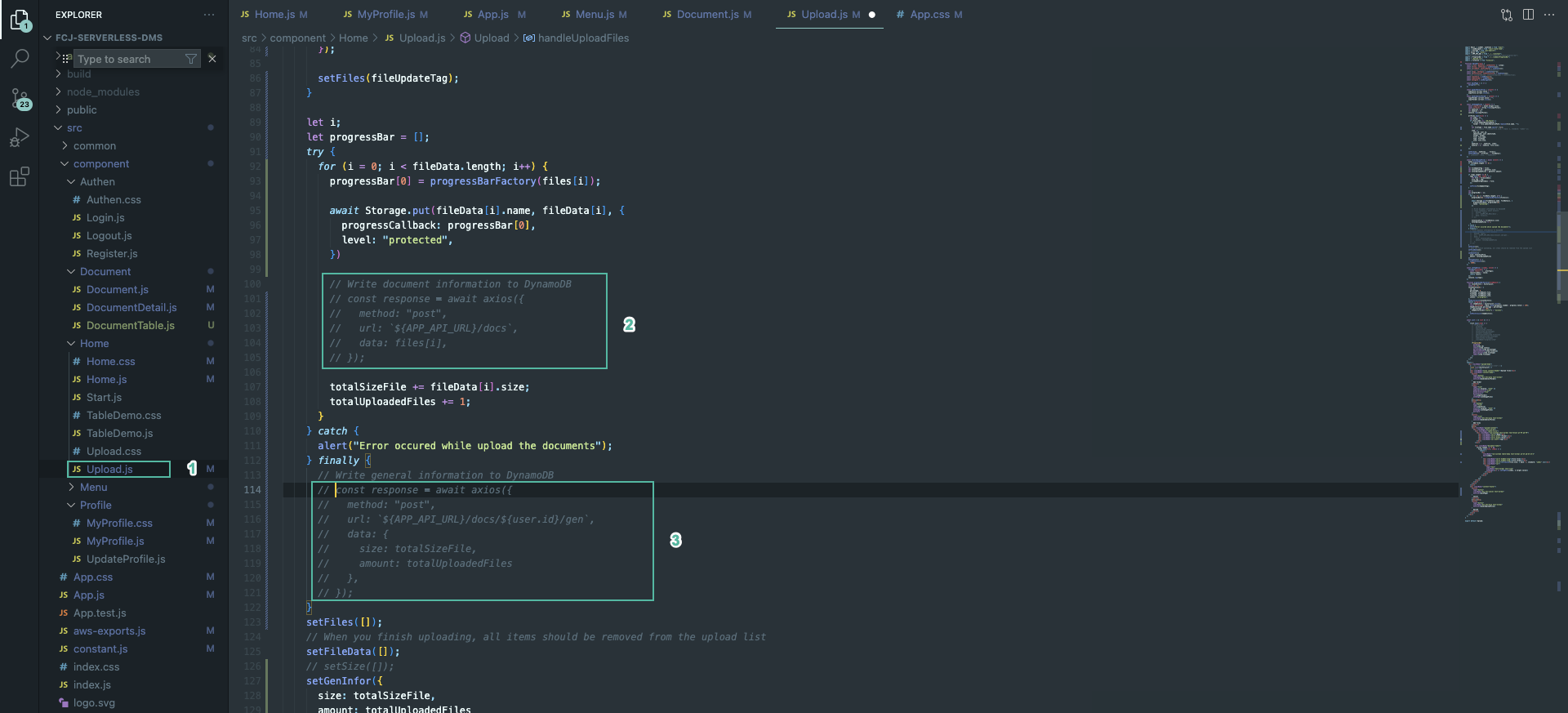
- To initialize Amplify for your application, run the following command from the application’s root directory:
amplify init
-
Enter the following information:
? Enter a name for the project
fcjdms
The following configuration will be applied:Project information
| Name: fcjdms
| Environment: dev
| Default editor: Visual Studio Code
| App type: javascript
| Javascript framework: react
| Source Directory Path: src
| Distribution Directory Path: build
| Build Command: npm run-script build
| Start Command: npm run-script start? Initialize the project with the above configuration?
Yes
Using default provider awscloudformation
? Select the authentication method you want to use: AWS profileFor more information on AWS Profiles, see:
https://docs.aws.amazon.com/cli/latest/userguide/cli-configure-profiles.html? Please choose the profile you want to use default
? Help improve Amplify CLI by sharing non sensitive configurations on failures (y/N) ›No
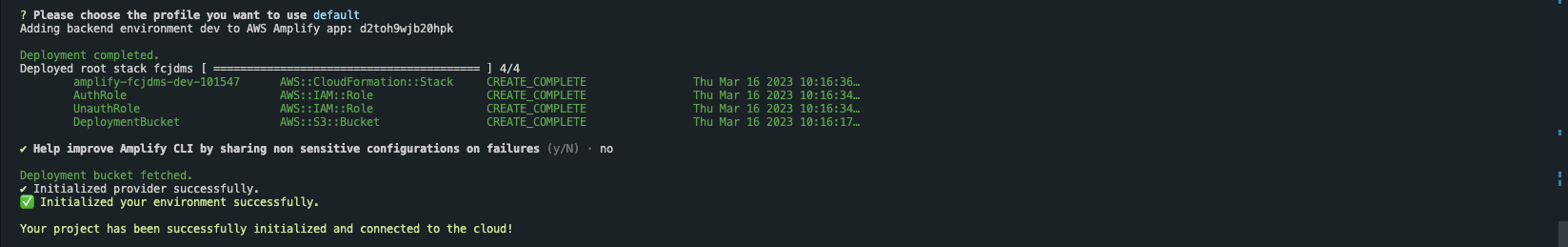
-
Select Stacks on the left menu, you will see the newly created stack. Click the Resources tab and you will see the resources that Amplify creates